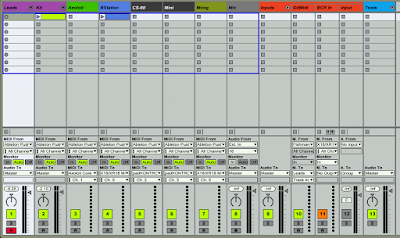One main reason for
selecting some of the items here, is that they are cheap to replace. Cheap
enough that I can afford to look out for spares. For example, here in Denmark I
have seen the Novation Compact SL mk1 go for less than 500 kroner.
- Novation Compact SL - Ableton remote controller with custom controls
- Novation Mini Launchpad: Clip launching
- Akai APD8: triggers drums
- Behringer X-Air 18 : USB Audio Interface
- Asus Memo Tablet: Android
Novation Compact SL
- Battery or USB powered
- Ableton Live compatible
- Two LCD screens.
Akai LPD8
- Small
- USB powered
- Perfect for drum kits
Behringer X-Air 18
- Multi track recording
- Low Latency
I have previously tried the Ableton Push MK,1 but
found although it had many options to control Live, I just did not enjoy using
the pads to enter notes. I may not be a great keyboard player but it is what I
am used to using and feel more comfortable playing a keyboard. So for this
reason I went back to my old Novation Compact SL as my main controller.
The one thing
missing from the list at present is a laptop. A few years back I bought my
first laptop for music production. Sadly that machine has now died and I need
to find a replacement. Any recommendations?